Making the most of LinkedIn
 By Scott Kirsner, Globe Correspondent | Boston Globe
By Scott Kirsner, Globe Correspondent | Boston Globe
Whether you are looking for a job, trying to generate new business,
researching competitors, or simply establishing connections, LinkedIn
can help.
Here are the top 10 ways to discover the site's hidden features and
make the most of its more obvious ones, with tips from job consultants
David Gowel and Patrick O'Malley.
1. Spell your name wrong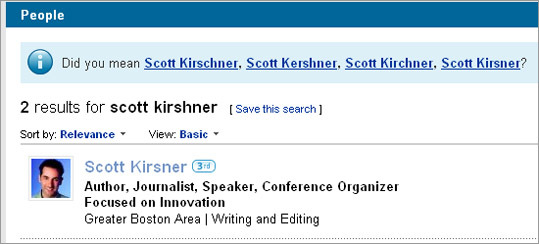
If someone tries to find you on LinkedIn but misspells your name,
they're likely out of luck. O'Malley suggests adding common
misspellings in the "Summary'' field of your profile.
Taking his advice, I added "Kirzner,'' "Kersner,'' "Kirshner,''
and other manglings of my last name - and found that I was instantly
more findable on the site.
2. Get recommended
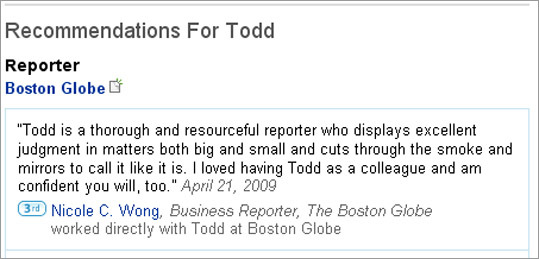 Having three or more people vouch for your work on the site is smart,
Having three or more people vouch for your work on the site is smart,
Gowel says. (He has 18 recommendations.) One approach is to e-mail
current and former colleagues and ask (Gowel says you might even send a
draft of a recommendation to make it easier for them).
But if you write an unsolicited recommendation for someone else on the
site, when they approve it so that it appears on their profile,
LinkedIn will ask them if they want to return the favor. "It's almost
the guilt approach,'' Gowel says. "And it works.''
3. Take advantage of the toolbars
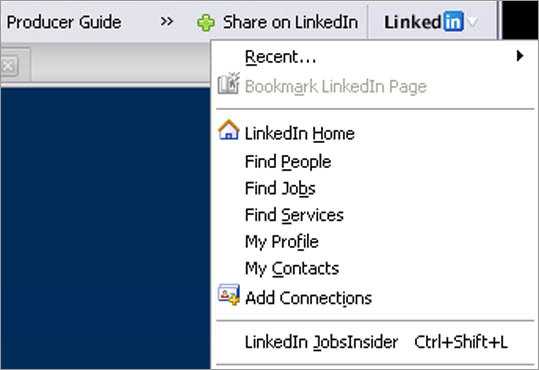 If you're in the job market, O'Malley advises getting the free LinkedIn
If you're in the job market, O'Malley advises getting the free LinkedIn
Browser Toolbar (available at the bottom of any LinkedIn page, to the
right of the "Tools'' heading).
"If you go to job-hunting sites like Craigslist, CareerBuilder, or
Monster and you're looking at a job at a specific company, the toolbar
tells you the number of people in your network who work at that
company,'' O'Malley says. "You can also see lists of those people'' who
might be willing to help call attention to your resume once you've sent
it in.
4. Write a compelling headline
 The "headline'' field is the text that shows up right underneath your
The "headline'' field is the text that shows up right underneath your
name on your profile page; it also shows up in lists of search results
on LinkedIn. You're limited to 120 characters.
"It shouldn't just be
your title, but the 10 or 12 words that really explain what you do,''
O'Malley says. "VP of marketing with extensive experience launching new
consumer products for Mattel, Disney, and Graco'' is much better than
just "VP of marketing,'' for instance.
If you're seeking employment or looking for consulting projects,
O'Malley says that's worth mentioning in your headline, since it will
jump out at recruiters, human resources executives, and prospective
clients.
5. List everything
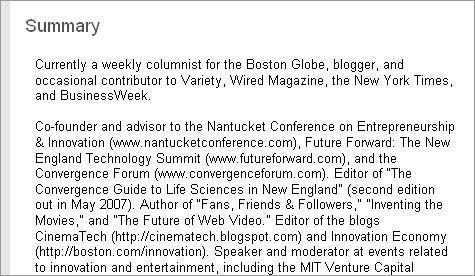 Gowel suggests listing not only all of the companies you've worked for,
Gowel suggests listing not only all of the companies you've worked for,
but also internships and summer jobs, as well as clubs and professional
associations where you've been an officer or an active member.
"That way, LinkedIn will show you all the colleagues and other people
who've listed those companies and organizations in their profiles, so
you can add them as connections,'' he says.
But Gowel advises against adding anyone as a connection whom
you haven't actually met. If five people tell the site that you've
tried to connect without really knowing them, you wind up on a
blacklist - and it becomes much harder to make new connections.
6. LinkedIn can replace business cards
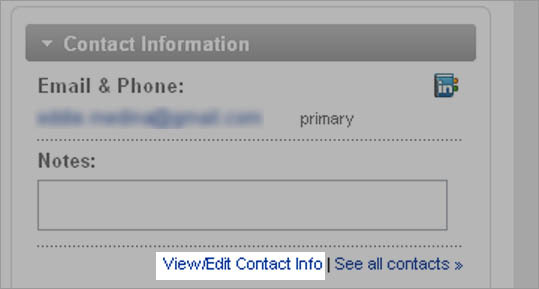
If you meet someone at a conference or networking event and make a
connection with them on LinkedIn, you may not want to hold onto their
paper business card.
LinkedIn automatically gives you access to their current e-mail
address, but you can also add other contact information such as their
mailing address, phone number, or birthday. On the person's profile
page, just click "View/edit contact info'' in the right-hand column,
underneath where the person's e-mail address appears.
7. Automated searches
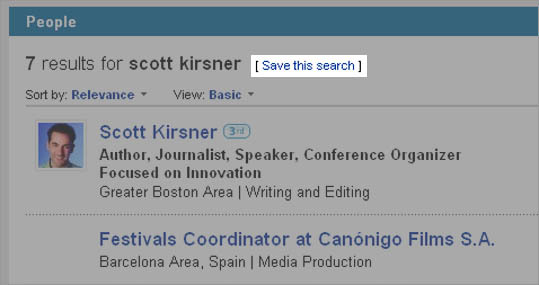 If you're interested in tracking people being hired by a given company
If you're interested in tracking people being hired by a given company
- or leaving it - you can have LinkedIn do a search weekly or monthly
and e-mail the results to you, Gowel says. After you've done a search
(regular or advanced), just click the link that says "Save this
search.''
8. Stealthy vs. public prowling
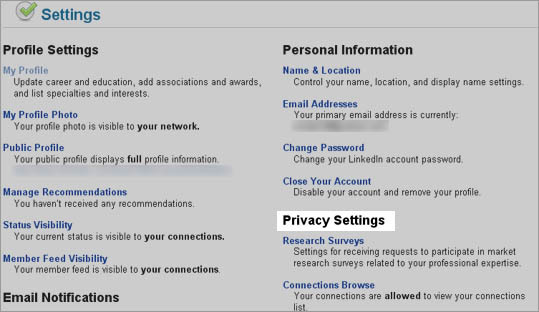 There may be some circumstances when you want other LinkedIn users to
There may be some circumstances when you want other LinkedIn users to
know you've been scouting their profiles, and others where you'd rather
be incognito.
Click "Account and Settings'' in the upper right corner of most pages,
then under "Privacy Settings'' choose "Profile Views'' and make your
selection.
9. LinkedIn isn't Facebook
 Don't make your profile too personal or chirpy. LinkedIn is probably
Don't make your profile too personal or chirpy. LinkedIn is probably
not the place to list your favorite pizza toppings or lines from
"Spinal Tap.''
10. Build your network now
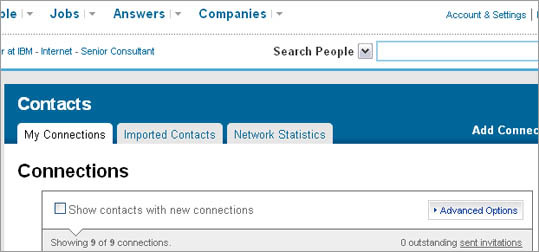 O'Malley says that the best time to expand your LinkedIn network is while you have a job - not once you're laid off.
O'Malley says that the best time to expand your LinkedIn network is while you have a job - not once you're laid off.
"When you walk out of a company, you may not have access to your e-mail
account and that whole collection of contacts - and that makes it much
tougher to build out your network on LinkedIn,'' he says.
| Topic | Replies | Likes | Views | Participants | Last Reply |
|---|---|---|---|---|---|
| Job Networking Groups | 0 | 0 | 487 | ||
| Read: How to Write a Cover Letter (+ Samples) | 1 | 0 | 261 | ||
| Keep up to date with the latest ways to get better jobs faster | 0 | 0 | 227 |